flutter 本地存储和 Android中的数据库中是怎样实现的
时间:2024-02-17 06:39:32 编辑:勤于奋老勤
如何使用 Shared Preferences?
在 Android 中,你可以使用 SharedPreferences API 来存储少量的键值对。
在 Flutter 中,使用 Shared_Preferences 插件 实现此功能。这个插件同时包装了 Shared Preferences 和 NSUserDefaults(iOS 平台对应 API)的功能。
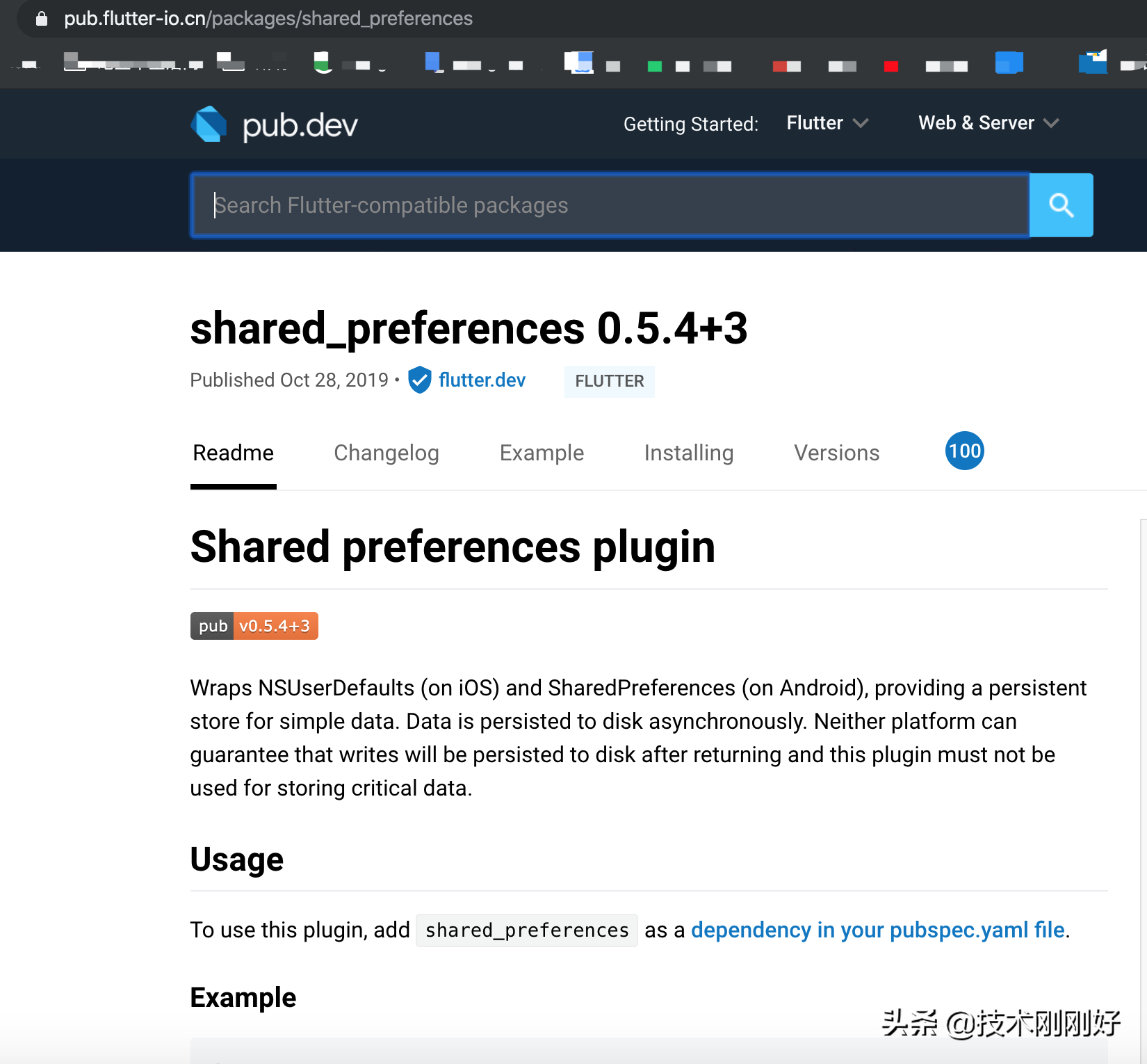
用法
要使用此插件,请在pubspec.yaml文件中添加shared_preferences为依赖项。
import 'package:flutter/material.dart';
import 'package:shared_preferences/shared_preferences.dart';
void main() {
runApp(MaterialApp(
home: Scaffold(
body: Center(
child: RaisedButton(
onPressed: _incrementCounter,
child: Text('Increment Counter'),
),
),
),
));
}
_incrementCounter() async {
SharedPreferences prefs = await SharedPreferences.getInstance();
int counter = (prefs.getInt('counter') ?? 0) + 1;
print('Pressed $counter times.');
await prefs.setInt('counter', counter);
}测试
您可以SharedPreferences通过运行以下代码在测试中填充初始值:
const MethodChannel('plugins.flutter.io/shared_preferences')
.setMockMethodCallHandler((MethodCall methodCall) async {
if (methodCall.method == 'getAll') {
return {}; // set initial values here if desired
}
return null;
});在 Flutter 中如何使用 SQLite?
在 Android 中,你会使用 SQLite 来存储可以通过 SQL 进行查询的结构化数据。
在 Flutter 中,使用 SQFlite 插件实现此功能。
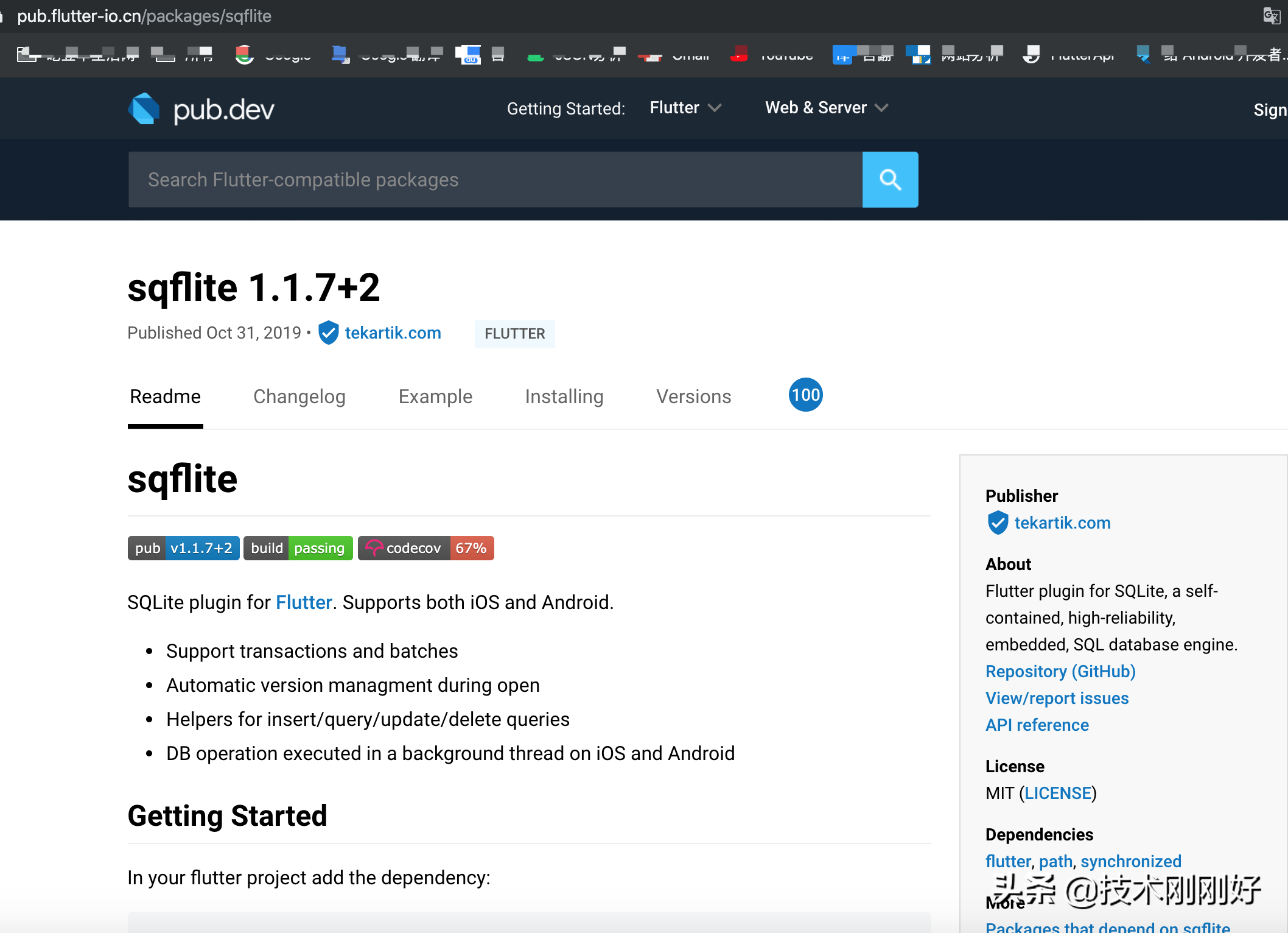
Flutter的 SQLite插件。同时支持iOS和Android。
- 支持交易和批次
- 打开期间自动版本管理
- 插入/查询/更新/删除查询的助手
- 在iOS和Android的后台线程中执行的数据库操作
入门
在flutter项目中添加依赖项:
dependencies: ... sqflite: ^1.1.7+1
用法示例
进口 sqflite.dart
打开数据库
SQLite数据库是文件系统中由路径标识的文件。如果是相对路径,则该路径相对于所获得的路径,该路径是getDatabasesPath()Android上的默认数据库目录和iOS上的documents目录。
var db = await openDatabase('my_db.db');有一个基本的迁移机制可以处理打开期间的模式更改。
许多应用程序使用一个数据库,并且永远不需要关闭它(当应用程序终止时,它将关闭)。如果要释放资源,可以关闭数据库。
await db.close();
原始的SQL查询
演示代码执行原始SQL查询
// Get a location using getDatabasesPath
var databasesPath = await getDatabasesPath();
String path = join(databasesPath, 'demo.db');
// Delete the database
await deleteDatabase(path);
// open the database
Database database = await openDatabase(path, version: 1,
onCreate: (Database db, int version) async {
// When creating the db, create the table
await db.execute(
'CREATE TABLE Test (id INTEGER PRIMARY KEY, name TEXT, value INTEGER, num REAL)');
});
// Insert some records in a transaction
await database.transaction((txn) async {
int id1 = await txn.rawInsert(
'INSERT INTO Test(name, value, num) VALUES("some name", 1234, 456.789)');
print('inserted1: $id1');
int id2 = await txn.rawInsert(
'INSERT INTO Test(name, value, num) VALUES(?, ?, ?)',
['another name', 12345678, 3.1416]);
print('inserted2: $id2');
});
// Update some record
int count = await database.rawUpdate(
'UPDATE Test SET name = ?, VALUE = ? WHERE name = ?',
['updated name', '9876', 'some name']);
print('updated: $count');
// Get the records
ListSQL助手
使用助手的示例
final String tableTodo = 'todo';
final String columnId = '_id';
final String columnTitle = 'title';
final String columnDone = 'done';
class Todo {
int id;
String title;
bool done;
Map toMap() {
var map = {
columnTitle: title,
columnDone: done == true ? 1 : 0
};
if (id != null) {
map[columnId] = id;
}
return map;
}
Todo();
Todo.fromMap(Map map) {
id = map[columnId];
title = map[columnTitle];
done = map[columnDone] == 1;
}
}
class TodoProvider {
Database db;
Future open(String path) async {
db = await openDatabase(path, version: 1,
onCreate: (Database db, int version) async {
await db.execute('''
create table $tableTodo (
$columnId integer primary key autoincrement,
$columnTitle text not null,
$columnDone integer not null)
''');
});
}
Future insert(Todo todo) async {
todo.id = await db.insert(tableTodo, todo.toMap());
return todo;
}
Future getTodo(int id) async {
List maps = await db.query(tableTodo,
columns: [columnId, columnDone, columnTitle],
where: '$columnId = ?',
whereArgs: [id]);
if (maps.length > 0) {
return Todo.fromMap(maps.first);
}
return null;
}
Future delete(int id) async {
return await db.delete(tableTodo, where: '$columnId = ?', whereArgs: [id]);
}
Future update(Todo todo) async {
return await db.update(tableTodo, todo.toMap(),
where: '$columnId = ?', whereArgs: [todo.id]);
}
Future close() async => db.close();
} 读取结果
假设有以下读取结果:
生成的地图项为只读
// get the first record Map mapRead = records.first; // Update it in memory...this will throw an exception mapRead['my_column'] = 1; // Crash... `mapRead` is read-only
如果要在内存中进行修改,则需要创建一个新地图:
// get the first record Map map = Map.from(mapRead); // Update it in memory now map['my_column'] = 1;
相关文章
-
西门子壁挂炉全国各售后服务热线码(西门子壁挂炉壁挂炉温控器故障导致温度不准)常见故障及维修攻略:快速诊断与解决方案西门子壁挂炉全国各售后服务热线码(西门子壁挂炉壁挂炉温控器故障导致温度不准)24小时服务点:400-605-8619【全国售后服务电话】西门子壁挂炉全国各售后服务热线码(西门子壁挂[详细]
-
艾瑞科壁挂炉-全国24小时售后热线(艾瑞科壁挂炉壁挂炉点火成功率低原因大揭秘)常见故障解析及解决方法艾瑞科壁挂炉-全国24小时售后热线(艾瑞科壁挂炉壁挂炉点火成功率低原因大揭秘)售后服务电话24小时人工服务电话400-605-8619点火失败或中途熄火:这种情况的出现,有可能是燃气供应方面存在[详细]
-
德美氏壁挂炉客户售后网点(德美氏壁挂炉壁挂炉烟道排烟不畅咋解决办法)维修常识:售后千万不能错过这些智慧服务德美氏壁挂炉客户售后网点(德美氏壁挂炉壁挂炉烟道排烟不畅咋解决办法)全国服务热线:400-605-8619【全国售后服务电话】作为现代家庭采暖的重要设备,其运行状态直接影响着冬季生活的舒适[详细]
-
艾瑞科壁挂炉服务维修点查询(艾瑞科壁挂炉壁挂炉燃烧器积碳严重咋清理干净)最常见的问题及解决方法艾瑞科壁挂炉服务维修点查询(艾瑞科壁挂炉壁挂炉燃烧器积碳严重咋清理干净)售后服务24小时服务热线电话400-605-8619一、艾瑞科壁挂炉服务维修点查询(艾瑞科壁挂炉壁挂炉燃烧器积碳严重咋清理干净)压[详细]
-
家威保险柜24小时售后服务点客服热线(家威保险柜保险柜频繁报警怎么处理)故障原因及使用技巧指南家威保险柜24小时售后服务点客服热线(家威保险柜保险柜频繁报警怎么处理)客服全国售后服务点热线400-605-8619家威保险柜24小时售后服务点客服热线(家威保险柜保险柜频繁报警怎么处理)售后电[详细]

